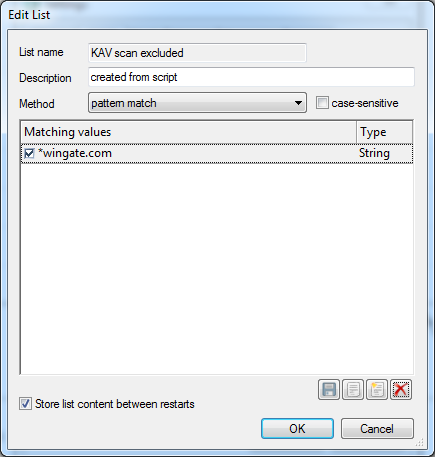Summary:
Kaspersky Antivirus for WinGate (KAV) is configured to scan all WWW traffic as it passes through the WWW proxy. It may be necessary to prevent a site from being scanned. For example, KAV scanning can cause automatic updates that use the BITS system to fail and the solution is to stop KAV from scanning the site.
KAV can refer to a data list of sites for the scanning exceptions.
Instructions:
Create list of excepted sites
- In the WinGate console go to Control Panel::Data
- Select the Global Data tab at the bottom of the main panel
- Click New list from the tasks panel
- Name the list e.g. KAV scan excluded
- If wildcards are needed set the method to Pattern match
- Populate the list, e.g. *wingate.com
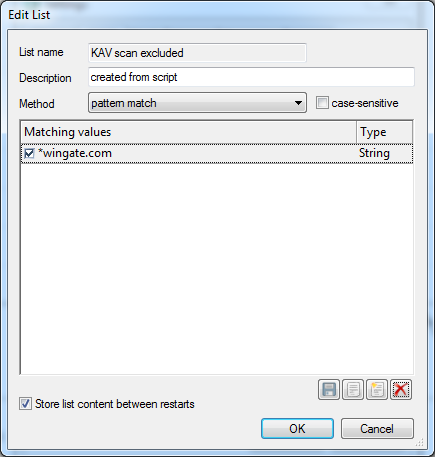
Configure Kaspersky AV
- In the WinGate console go to Control Panel::Kaspersky AntiVirus
- Click on settings in the tasks panel
- Select the WWW tab
- Check the box "Use list of websites not to scan"
- Select the list created above
- Click ok to exit

|